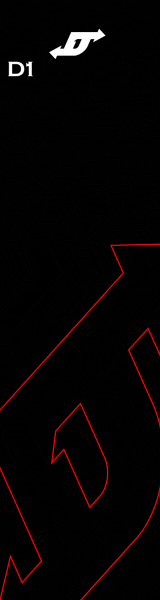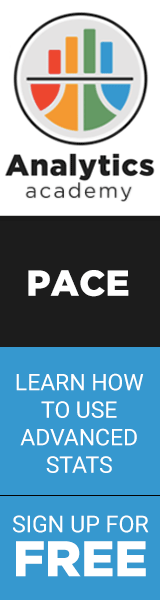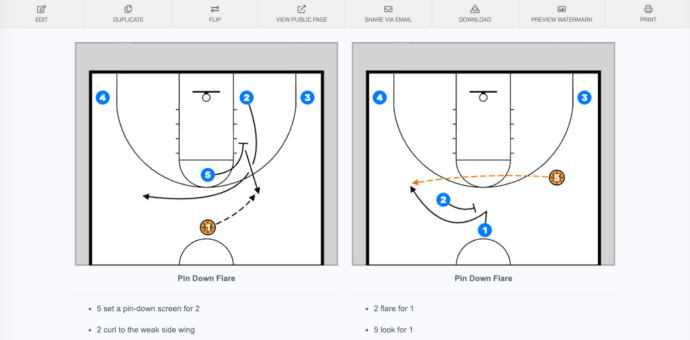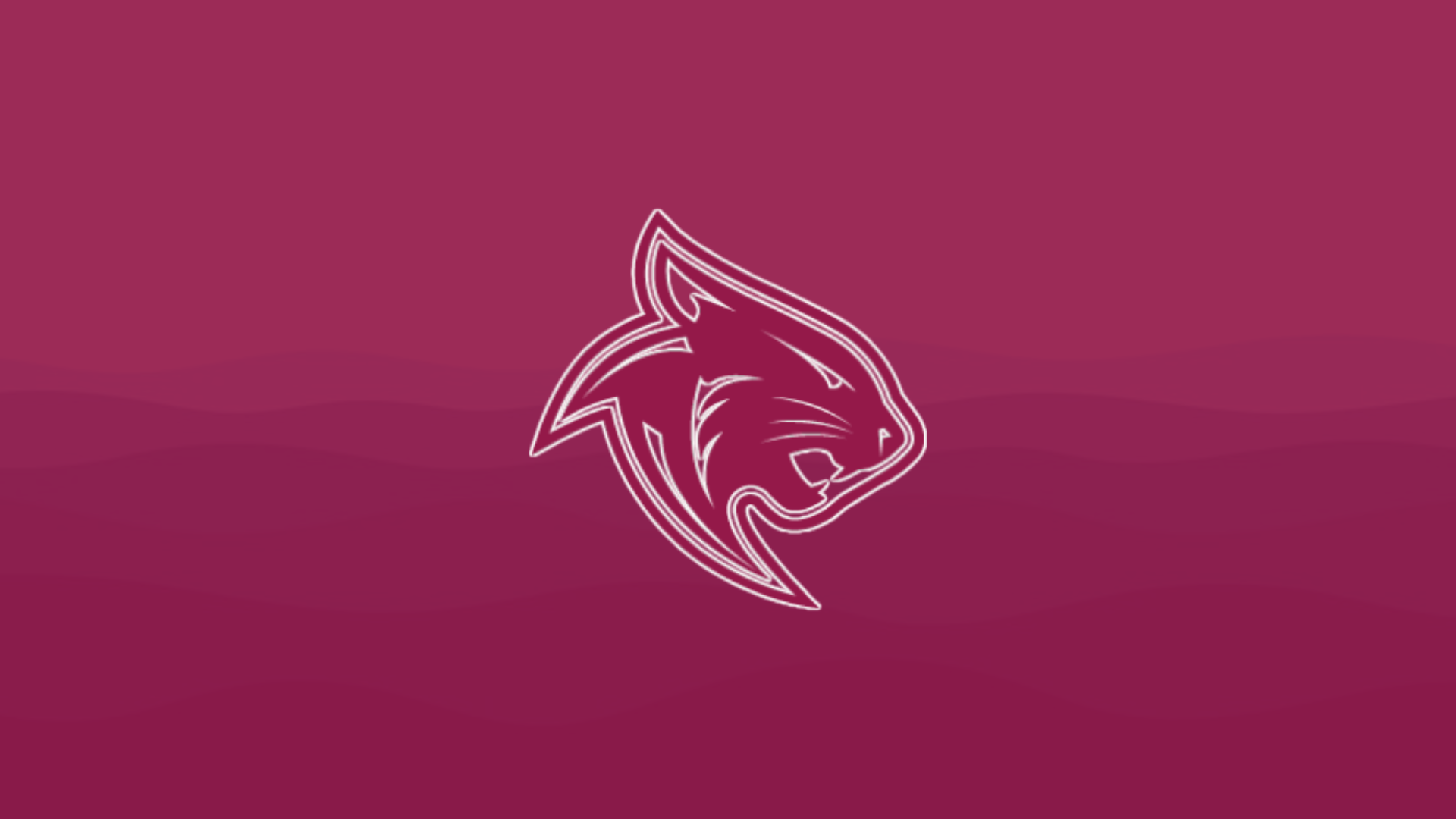Finding quality content and well-drawn basketball plays is hard to find. This is why FastBreak PlayBook has made it extremely easy. The “Find a Play” section allows you to filter through our 700+ basketball play database to find exactly what you need.
Let’s break this down for easy navigation.
“Find A Play” Filter Options
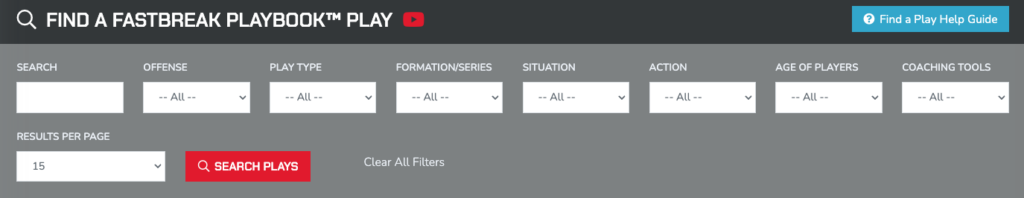
There are seven filter options to begin your search. You can be very specific by using the search function or filter through the options by selecting the filters that apply to your desired play.
For example, if you are looking for a half-court man-to-man set that needs to be run out of a ball screen offense, you can do that with the following filters:
- Filters
- Offense: Man Offense
- Play Type: Half Court Set
- Action: High Ball Screen
46 play diagrams pertain to that specific search. There are endless options when searching for plays. You can keep the search simple or complex.
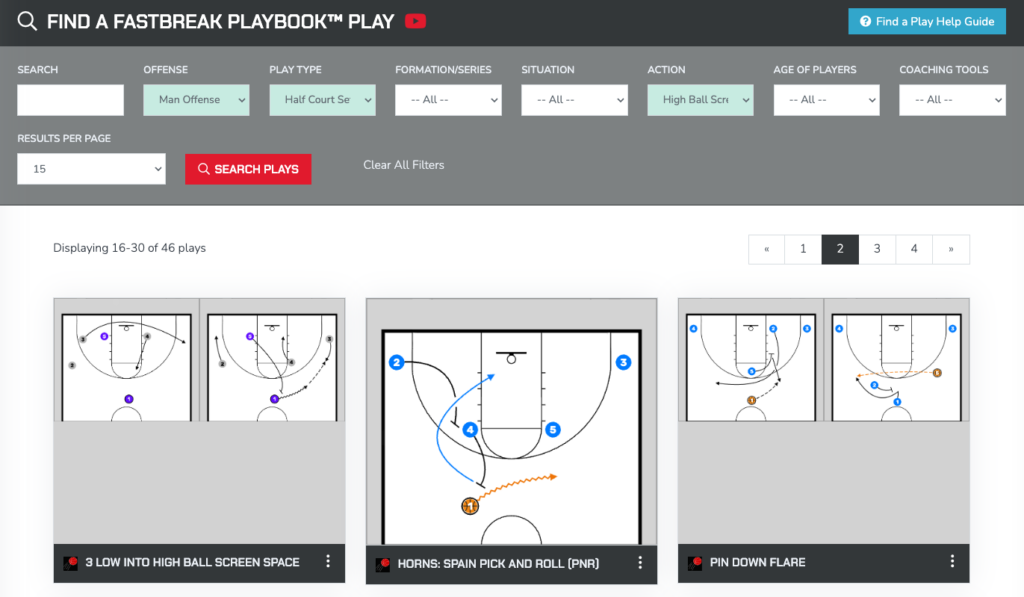
Once you find your desired basketball play, you can now edit it. This allows you to:
- Change the play name
- Rearrange players
- Change colors and add new colors
- Redirect any movement
- Flip the frame
- Add or remove coaching notes
Essentially, this becomes your new play! Remember, all plays come with coaching notes which is vital to providing quality content. While optional, these notes are extremely helpful when implementing new plays.
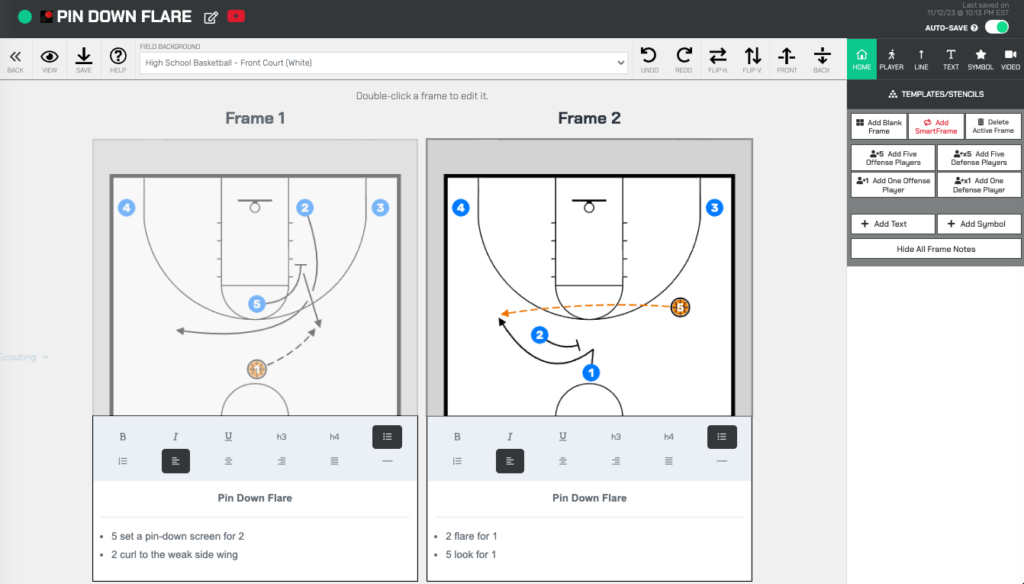
How To Create A Play From Scratch
Creating a play from scratch is just as easy as pulling from our “Find A Play” database. Watch the video below to see how to create a play in under 40 seconds.