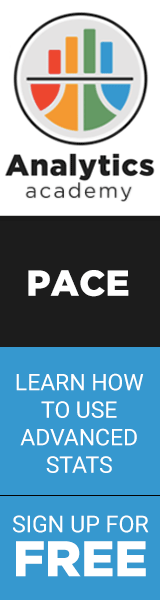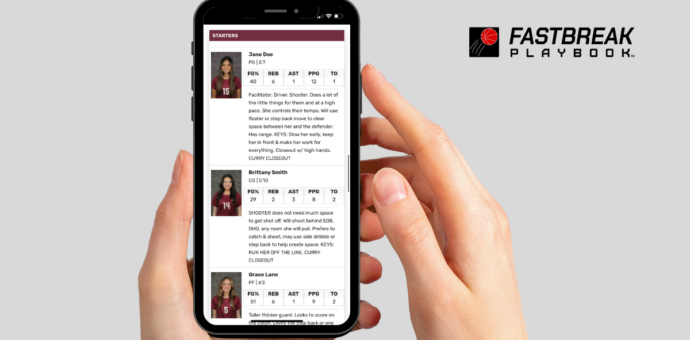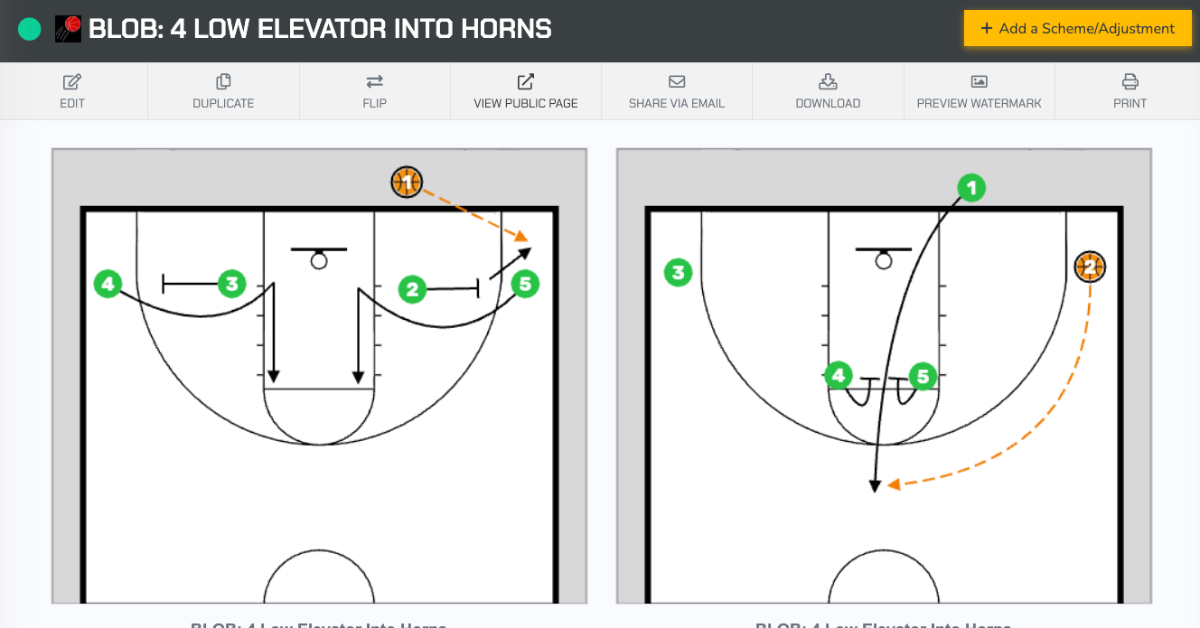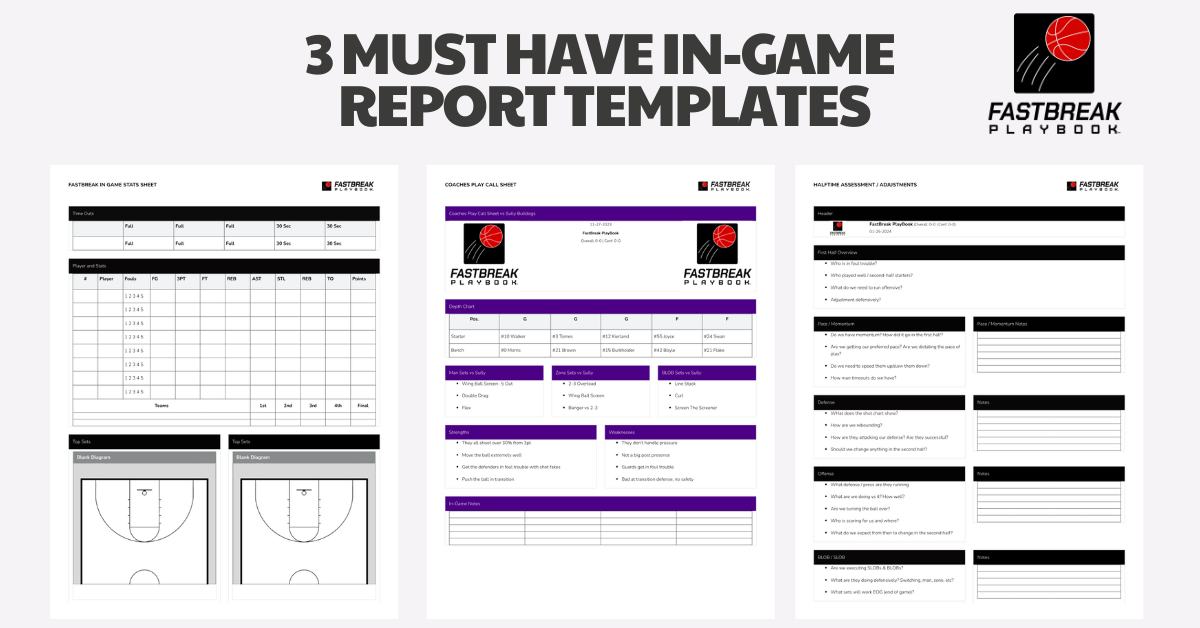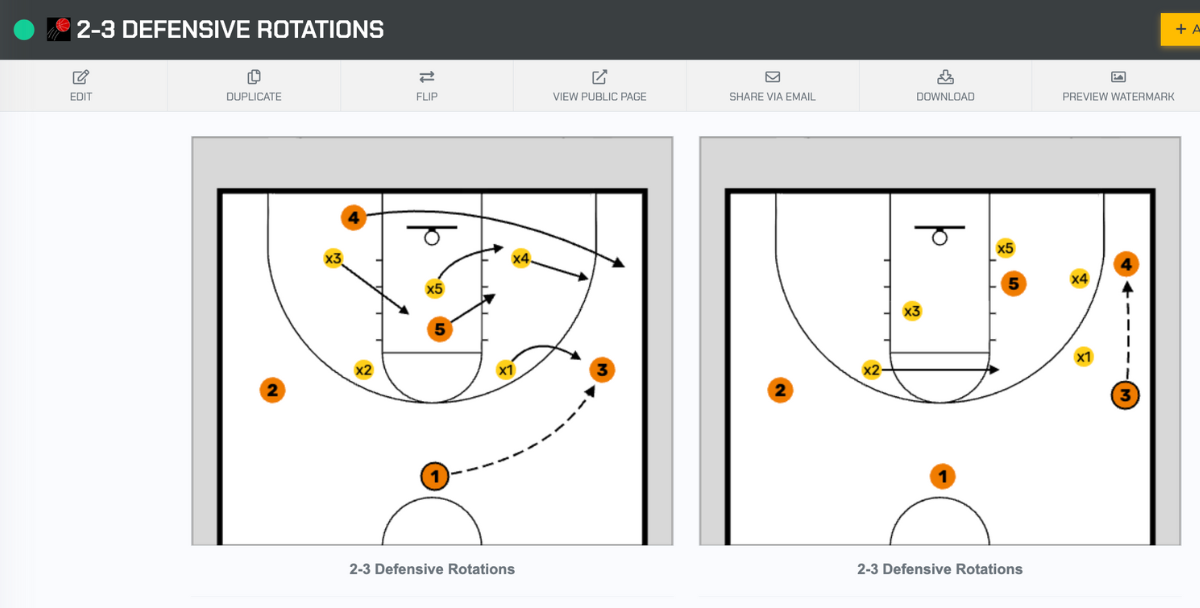The most important aspect of creating a scouting report for your players is to deliver clear and concise content. Keeping in mind their attention span will determine how detailed you can be. Often, less is more in this context.
At FastBreak, we leverage our Professional and NCAA Division I experience to develop a scouting report outline that we believe is the most comprehensive. It includes crucial details about the opponent without overwhelming your players and consuming much of your time.
Creating a consistent layout is essential. Using the same scouting template each time is highly encouraged, while building familiarity helps establish consistency and routine. Take a look at our scouting report base outline. To view a complete scout, take our Free Trial and view Scouting Reports.
- Opponent Overview
- Team Objectives
- Player Personnel
- Team Stats
- Top Opponent Sets
- Video Pairing (Player App Only)
Section 1: Opponent Overview
The Opponent Overview is a summary of the opposing team. It highlights key aspects such as their record and the outcomes of their last 2 to 5 games. This section outlines your overall objective and the keys to winning the game. It is also the place to note any standout factors of importance.
Section 2: Team Objective
Define the primary goals and strategies your team should focus on to secure a win. We’ve found success by breaking this down into four sections: opponent offense, opponent defense, your offense, and your defense strategies. This section should align with what you’re covering in practice and outline how you plan to achieve victory.

Section 3: Player Personnel
This section provides detailed profiles of key players on the opponent’s team. Typically, you can focus on the starting five or just the key players, depending on the statistical information available and the level of play. The most important aspect is to highlight each player’s strengths, weaknesses, and common tendencies.
We offer a section where you can input player bio information, attach a photo for better reference, and include individual player stats. You also have the ability to create customized stat profiles for each player.
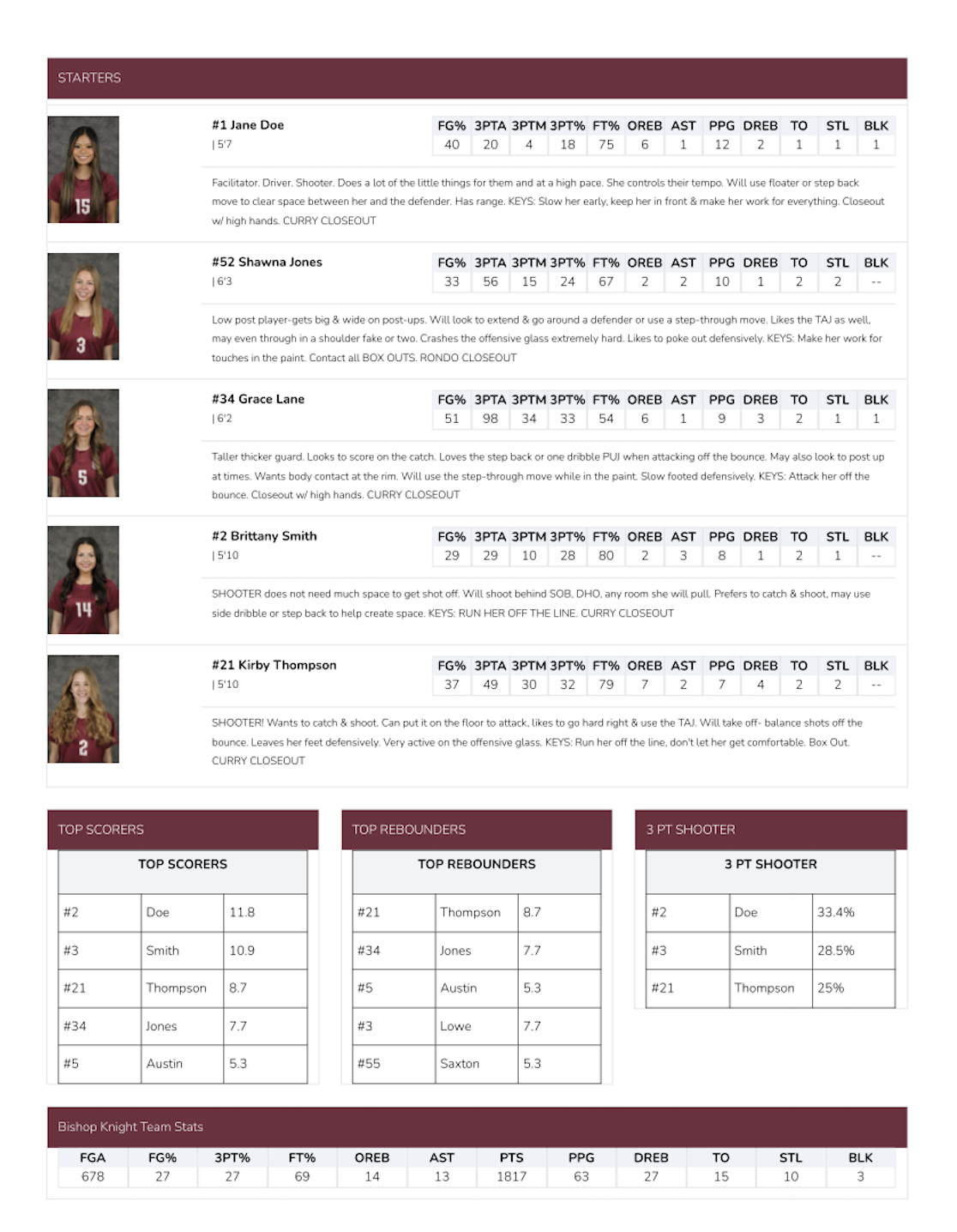
Section 4: Team Stats
Provide a comprehensive overview of the opponent’s statistical performance.
Section 5: Top Sets
Identify and describe the opponent’s most effective offensive sets. Usually, these are the sets that you go over in the practices leading up to game day. Providing a visual allows the players to get a better understanding of how they need to defend the action. Display play diagrams of the opponent’s top offensive plays while adding coaching notes, and pair them with video clips in the Player App.
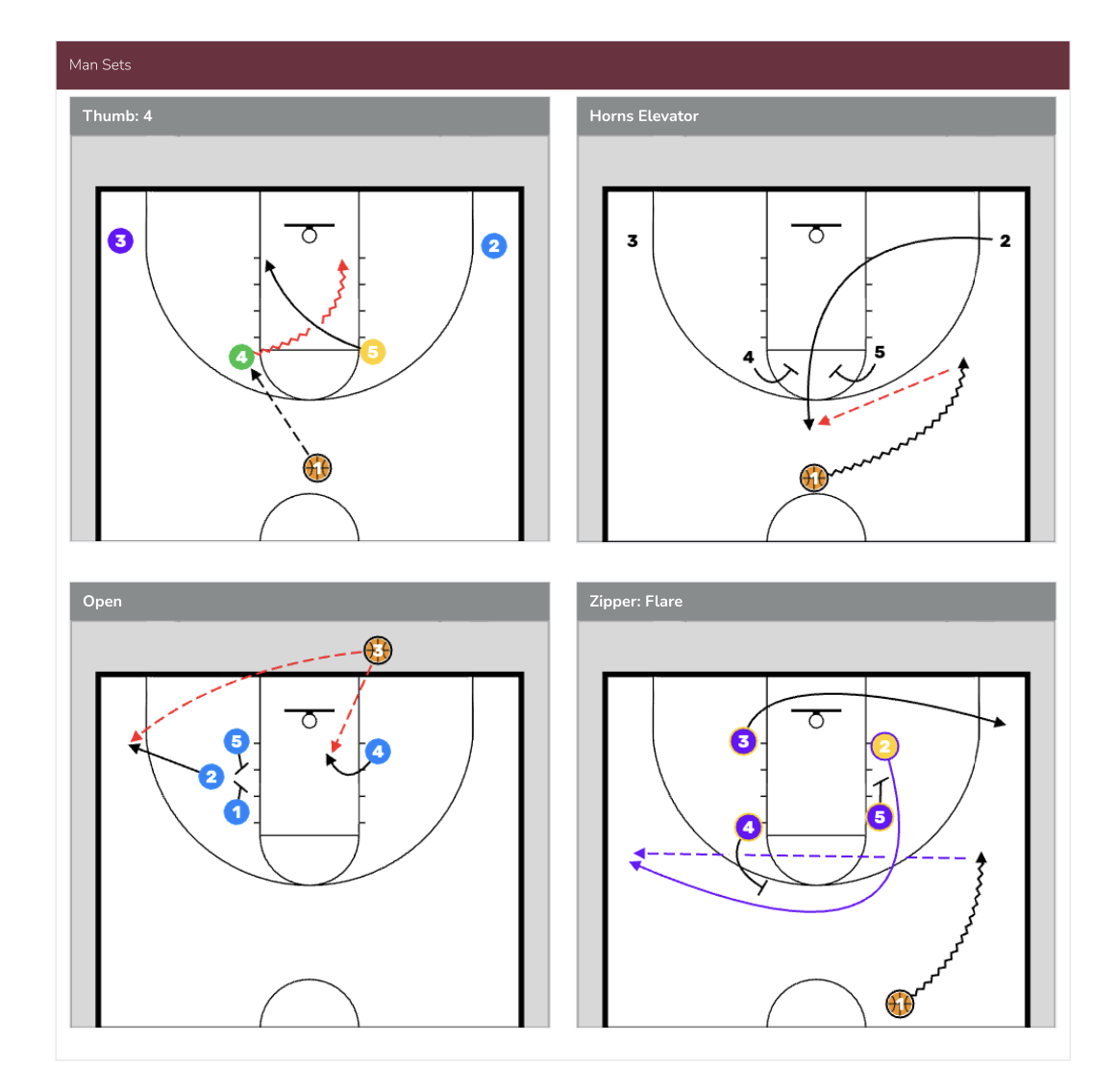

Now, we compile all the sections into a cohesive scouting report document that can be printed or shared via the FastBreak Player App. Make sure the information is clear, concise, and easy to understand. Use visuals such as player photos, play diagrams with color, video clips, and statistical charts to enhance learning.
To view a complete Scout, take our Free Trial and explore Scouting Reports Templates.